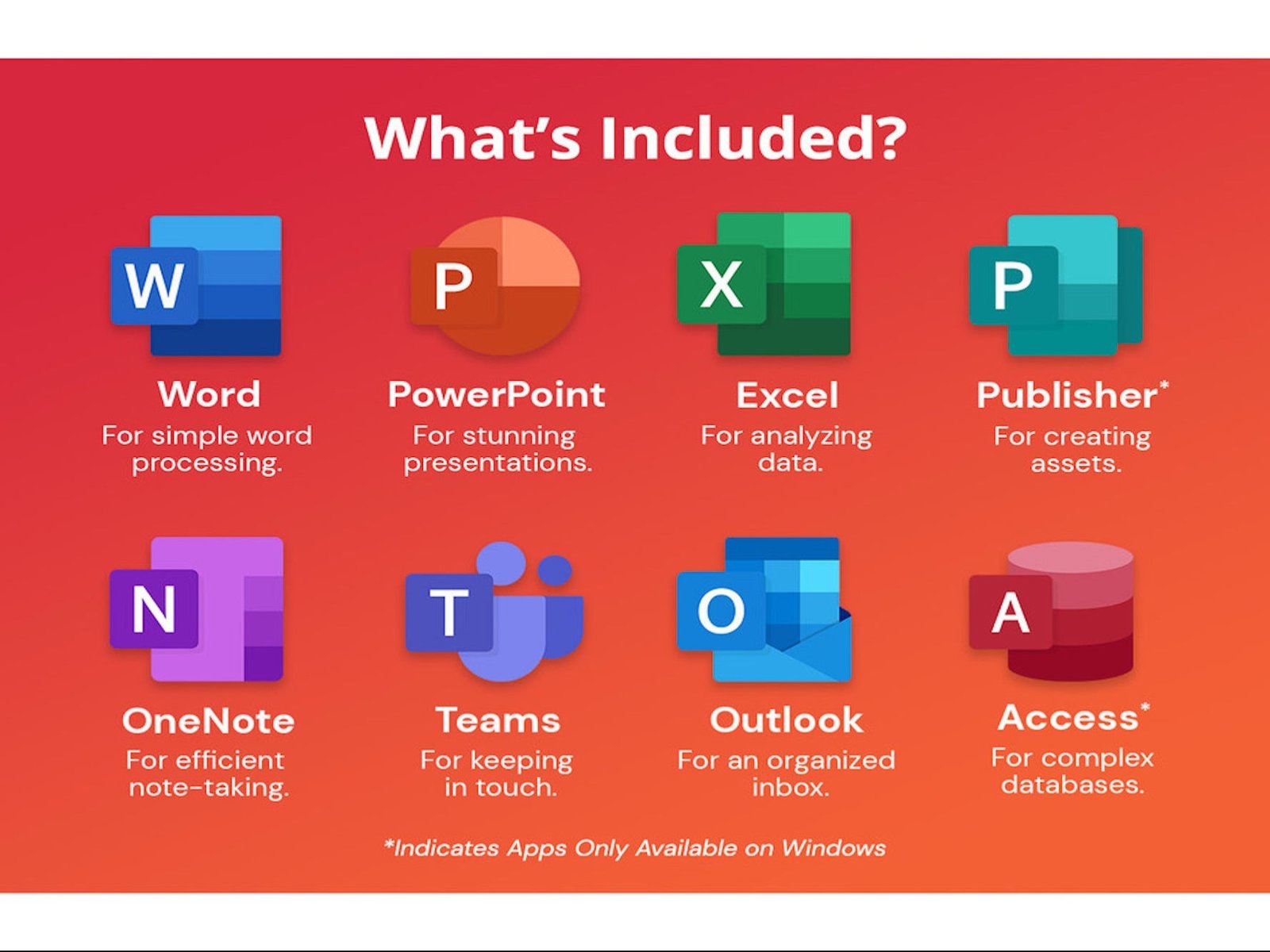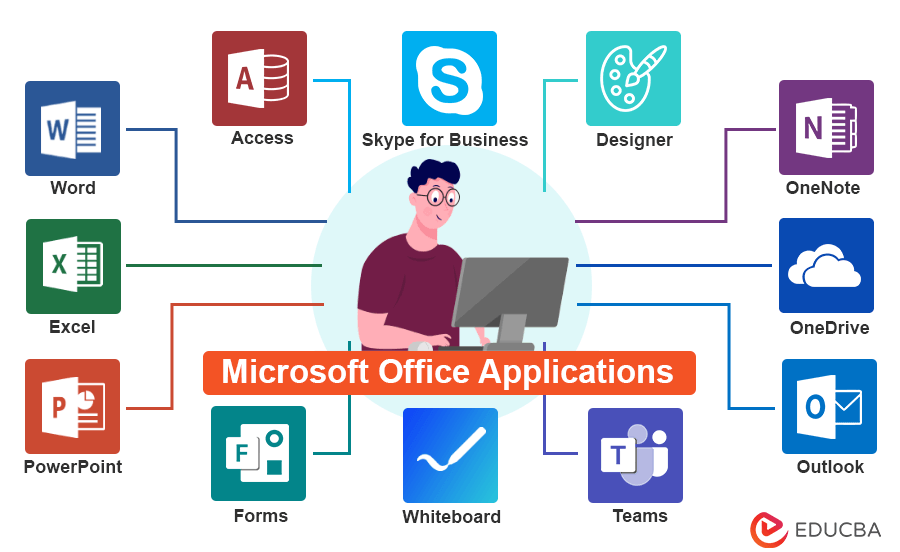
Microsoft Office
Microsoft Office is a suite of productivity tools developed by Microsoft, widely used in both personal and professional settings. Here’s an overview of what Microsoft Office offers:
Word: Microsoft Word is a word processing application used for creating documents such as letters, reports, resumes, and more. It offers features like formatting, spell check, templates, and collaboration tools.
Excel: Excel is a spreadsheet application used for organizing, analyzing, and visualizing data. It offers powerful tools for calculations, charting, pivot tables, and data manipulation, making it indispensable for tasks ranging from budgeting to complex data analysis.
PowerPoint: PowerPoint is a presentation software used for creating slideshows for meetings, lectures, and presentations. It provides tools for designing slides, adding animations, transitions, and multimedia elements to create engaging presentations.
Outlook: Outlook is an email client that also includes features like calendar, contacts, and task management. It helps users manage their emails efficiently, schedule appointments, and stay organized with tasks and contacts.
OneNote: OneNote is a digital note-taking application that allows users to capture, organize, and share notes across different devices. It supports various media types, including text, images, audio, and drawings, making it versatile for brainstorming, project planning, and collaboration.
Access: Access is a database management system used for creating and managing databases. It provides tools for designing forms, queries, and reports, making it useful for storing and analyzing large volumes of data.
Publisher: Publisher is a desktop publishing application used for creating publications such as brochures, flyers, newsletters, and more. It offers templates, design tools, and layout options to produce professional-looking documents.
OneDrive: OneDrive is a cloud storage service integrated with Microsoft Office, allowing users to store, sync, and share files across devices securely. It enables collaboration on documents in real-time and ensures accessibility from anywhere with an internet connection.
Overall, Microsoft Office provides a comprehensive suite of tools to meet the diverse needs of users for document creation, data analysis, communication, and collaboration, making it a staple in both personal and professional environments.
Why Should You Learn Microsoft Office?